Many
applications can be used to create eBook easy and fast. One application that can be down loaded to
create e-book is
PrimoPDF. After you install
this application, to print the document you will have facility primo PDF format.
To create e-book, the first step to be prepared is the content. You can write the content
using application like MicroSoft word or other application. After finish
you can print the ebook using primo PDF format.
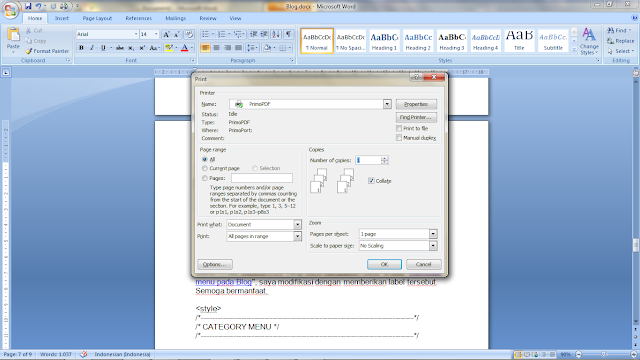
Click OK then appear the menu below,
select the eBook, then fill the document properties
by click the Change button. Then save the "Settings".
This software also have facility Nitro Reader so you can review your eBook. Below the example of one of our eBooks page.
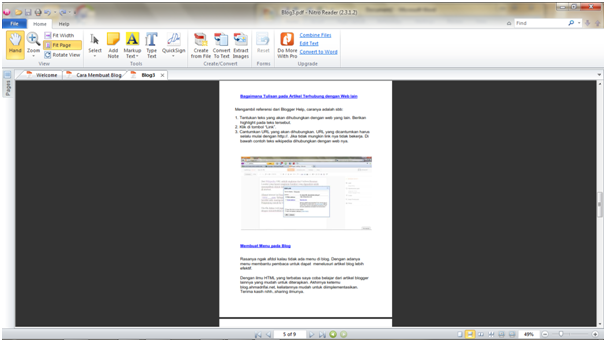

No comments:
Post a Comment